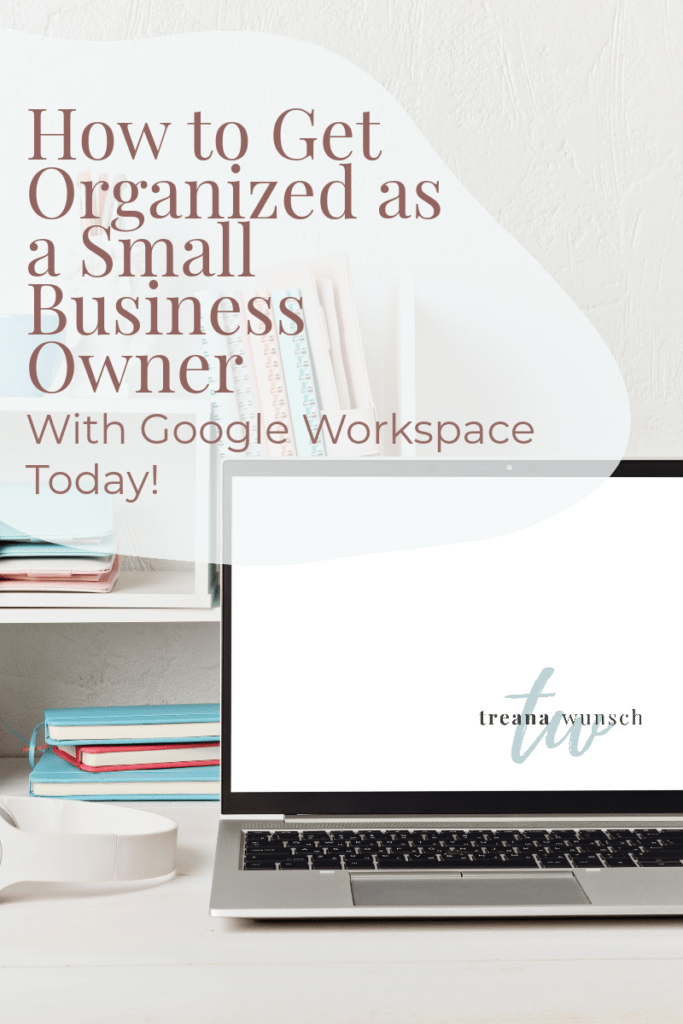Last Updated on March 15, 2024 by Treana Wunsch
Calling all entrepreneurs seeking the holy grail of productivity! If you’re tired of drowning in a sea of emails, overwhelmed by endless spreadsheets, and longing for a way to supercharge your workday – listen up! In this article, I’m spilling the beans on how Google Workspace turned me from a frazzled small business owner into an efficiency expert extraordinaire. Brace yourself for some serious digital magic as we explore the tools and tips that will revolutionize your workflow. Get ready to kiss chaos goodbye and embrace the era of streamlined success with Google Workspace!
Running my business with Google Workspace is like having a personal assistant who anticipates my needs, keeps me organized, and ensures seamless communication across teams.
Treana Wunsch Tweet
Why Google Workspace is essential for my business
Google Workspace has become an indispensable tool in running my business. From the moment I switched to this platform, it revolutionized the way my team and I collaborate, communicate, and manage our work. One of the key features that has proven essential is Google Drive. With ample cloud storage, we can securely store and access all our documents from any device. Gone are the days of sifting through emails for attachments or worrying about losing important files due to hardware issues.
Another aspect that sets Google Workspace apart is its seamless integration with other Google tools such as Gmail and Calendar. This integration allows us to streamline our communication and scheduling processes effortlessly. With shared calendars, we stay organized by knowing everyone’s availability at a glance, while Gmail ensures efficient email management with powerful search capabilities and built-in filters for sorting incoming messages.
But perhaps what truly makes Google Workspace essential for my business is its collaborative nature. Using tools like Docs, Sheets, and Slides enables simultaneous editing in real-time, making teamwork efficient regardless of physical location. Additionally, comments and suggestions features foster active collaboration among team members without cluttering up the main document.
Google Workspace has reimagined how I run my business by providing a comprehensive suite of tools that enhance productivity while fostering collaboration among team members. Its intuitive interface, seamless integration between applications, and robust cloud storage capabilities make it an indispensable asset in today’s fast-paced digital landscape. Whether you’re a small start-up or an established enterprise, embracing Google Workspace can have a transformative impact.
Organization: Streamlining workflows and communication
Streamlining workflows and communication is essential for any successful business, regardless of its size. With the multitude of tasks and responsibilities that come with running a business, it’s easy for things to become disorganized and chaotic if not properly managed. That’s why having an effective organizational system in place is crucial.
One way to streamline workflows is by leveraging technology, such as Google Workspace. This suite of productivity tools allows you to centralize all your business operations into one platform, making it easy to manage tasks, collaborate on projects, and communicate with team members. With features like shared calendars, document collaboration, and real-time chat capabilities, Google Workspace enables seamless communication and collaboration across departments or even across different locations.
Another important aspect of organization is automating repetitive tasks whenever possible. By eliminating manual processes through automation tools or integrations within Google Workspace, you can free up valuable time for yourself and your team members to focus on more strategic initiatives. For example, setting up email filters or using Google Tasks to automatically assign recurring tasks can help ensure nothing falls through the cracks.
Streamlining workflows and improving communication are vital parts of running a successful business. By utilizing tools like Google Workspace and implementing automation wherever possible, you can create a more efficient work environment that fosters productivity while reducing stress. Take the time to evaluate your current organizational processes and make adjustments accordingly – your bottom line will thank you!
Tuesday Takeaways Newsletter
Collaboration: Real-time collaboration on documents and projects
Collaboration is the lifeblood of any successful business, and with Google Workspace, real-time collaboration on documents and projects has never been easier. Gone are the days of emailing attachments back and forth or waiting for a colleague to finish editing before you can make your own changes. With Google Docs, Sheets, and Slides, multiple team members can work on the same document simultaneously. This means no more version control headaches or duplicated efforts.
But it’s not just about convenience; real-time collaboration also fosters creativity and enhances productivity. As ideas flow freely during a live brainstorming session on a shared document, colleagues can build upon each other’s thoughts in real-time, leading to innovative solutions that may not have emerged in a traditional setting. Additionally, having instant access to project updates allows teams to pivot quickly when needed and stay ahead of deadlines.
Furthermore, real-time collaboration extends beyond the realm of mere documents. With Google Workspace’s integrated tools like Google Meet and Chat, team members can communicate face-to-face or chat in real-time while working together on their projects. This level of seamless communication promotes stronger teamwork and ensures everyone feels connected despite physical distances.
Embracing real-time collaboration through Google Workspace empowers businesses to achieve more with their teams than ever before. By eliminating barriers to communication and encouraging creative brainstorming sessions in shared files, companies can tap into the collective expertise of their employees for better outcomes. So why stick with outdated methods when you have such powerful collaboration tools at your disposal?
Productivity: Integrating tools for seamless productivity
When it comes to productivity, integrating the right tools can make all the difference. Google Workspace provides a comprehensive suite of powerful tools that seamlessly integrate with each other, allowing me to streamline my business operations and boost efficiency.
One tool that has been particularly instrumental in enhancing my productivity is Google Calendar. I use it not only to schedule and manage my appointments but also as a central hub for task management. By linking tasks from Google Tasks or third-party apps like Todoist directly to my calendar events, I can easily prioritize and organize my day without any duplications or missed deadlines.
Another invaluable tool within Google Workspace is Google Drive. With its cloud storage capabilities, I can store, share, and access all of my files from any device with an internet connection. The ability to collaborate in real-time with clients and team members on documents, spreadsheets, and presentations has greatly improved communication and streamlined our workflow.
By harnessing the power of these integrated tools within Google Workspace, I have been able to achieve seamless productivity in running my business. From efficient time management using Google Calendar to effortless collaboration through Google Drive’s shared folders and real-time editing capabilities – these tools have become indispensable assets for staying organized and productive in today’s fast-paced digital world.
{RELATED ARTICLE: The 3 Must-Have Small Business Software Tools You Need to Accomplish More}
Security: Protecting data and ensuring privacy
With the increasing reliance on technology in today’s business landscape, security should be a top priority for every organization. Protecting data and ensuring privacy is crucial not only to safeguard sensitive information but also to maintain the trust of your customers and stakeholders. Google Workspace goes above and beyond when it comes to security measures, providing you with peace of mind as you run your business.
One of the standout features of Google Workspace is its commitment to data encryption. All data stored in Google Drive, Gmail, and other applications within the suite are encrypted both in transit and at rest. This means that even if someone managed to intercept your communication or gain unauthorized access to your files, they would be unable to decipher the information without the encryption key.
In addition to encryption, Google Workspace offers multi-factor authentication (MFA) as an extra layer of protection for user accounts. With MFA enabled, users are required to provide their password along with another piece of evidence, such as a verification code sent via text message or generated by an authenticator app. This significantly reduces the risk of unauthorized access even if passwords are compromised through phishing attacks or other cyber threats.
By choosing Google Workspace for your business operations, you can be confident that your data is well-protected against potential security breaches. With robust encryption practices and multi-factor authentication options, you can focus on running your business without constantly worrying about compromising sensitive information or violating privacy regulations
Mobility: Working from anywhere with cloud-based accessibility
Mobility is no longer just a buzzword in the business world; it has become a necessity. With cloud-based accessibility, working from anywhere has become a reality for many entrepreneurs and employees alike. Gone are the days of being tied to a physical office space or limited by the constraints of traditional software programs.
Cloud-based platforms like Google Workspace have revolutionized how we work by providing seamless access to tools and documents from any device with an internet connection. Whether you’re on a beach in Bali or waiting at an airport lounge, you can collaborate with team members, respond to emails, and even edit presentations in real-time. This level of mobility not only increases productivity but also allows individuals to strike a healthier work-life balance as they have the flexibility to choose when and where they work.
Furthermore, cloud-based accessibility extends beyond just individual convenience; it has also paved the way for global collaborations. Distance is no longer an obstacle when collaborating with colleagues across different time zones or even continents. With cloud-based platforms, everyone can work together on shared projects effortlessly, making it easier than ever before for businesses to expand internationally and tap into new markets.
The possibilities enabled by cloud-based accessibility are truly endless. As more businesses embrace this flexible way of working, we can expect even greater innovations that will continue to shape the future of remote collaboration and enhance mobility further.
Conclusion: The power of Google Workspace for businesses
In conclusion, Google Workspace is undeniably a powerful tool for businesses of all sizes. Its seamless integration of various applications such as Gmail, Drive, Calendar, Docs, and Meet enables teams to collaborate efficiently and effectively. The ability to access these tools from anywhere and on any device also supports remote work arrangements, allowing businesses to adapt to the changing work landscape.
Moreover, Google Workspace’s robust security measures provide peace of mind for business owners who prioritize data protection. Advanced features like two-factor authentication and encrypted email communication ensure that sensitive information remains secure within the organization. Additionally, with its extensive suite of productivity tools and integrations with third-party apps, Google Workspace offers a comprehensive solution that streamlines workflows and boosts productivity.
Ultimately, embracing Google Workspace can transform the way businesses operate by enhancing collaboration, enabling remote work capabilities, and providing top-notch security measures. By harnessing the power of this versatile platform, organizations can stay ahead of their competitors and navigate the challenges of today’s digital world with confidence.
I hope this article about how Google Workspace helps me stay organized was helpful for your business as well!